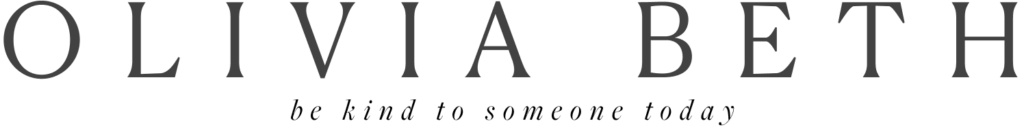Althought I am the farthest thing from a “mogul”, a couple months ago I was interviewed on the Munching with Moguls podcast and loved being a part of it! (fair warning: I say “like” a lot…. whoooops). Alexa and I discussed an array of things together but one thing that really stuck out to the both of us was my personal perspective on productivity. I work about six different jobs and am usually always on the go. Sometimes my busy schedule gets in the way of the more important things in life, but most of the time I’m actually really satisfied with the life I live. I truly do LOVE working and feel like it fuels me in some odd way. Although sometimes I bite off more than I can chew (okay, a lot of the time), simple productivity apps and tricks help me stay somewhat sane.
Here they are!
WUNDERLIST.
I mentioned this in the podcast. But WUNDERLIST is probably my #1 favorite app to date. I use it every single day. I use it for all my to-do lists. You can share your lists with other people, assign them out, set due dates, submit sub-tasks, add comments, attachments etc. I’ve been using Wunderlist for four years now and absolutely love it. I’ve set up almost all my different jobs on it and it’s helped a ton with productivity in the workplace.

iCAL.
I pretty much calendar everything in my life. I mean it, EVERYTHING. Some of my different calendar categories include Work, Church (including activities), Meals, Exercise, Parties, Vacations, Volunteering and even Reading time. Will and I have synced calendars so we always know exactly what we have coming up. They are all color coded and synced to our iPhones too.
EMAIL HABITS.
- Airmail: A little over a year ago I chose to download Airmail for my email software and it’s been a huge game changer for me. I have all of my different email accounts combined together which makes it seamless to not have to log in and out of accounts. I have the app on my computer and my iPhone. It costs money but is well worth the cost in my opinion.

- Unsubscribe. Taking an hour or two to just UNSUBSCRIBE from a majority of your emails will make you feel so refreshed. I only receive the emails that I need or want every day. There’s no need to receive emails from a restaurant where you put in your email once to join their free wifi! If you ever do input your email somewhere, just unsubscribe after you receive your first email. You won’t feel as bogged down every morning taking 20 minutes to just delete unnecessary emails.
- Star. For work, I will receive an email but sometimes have to ask someone else the answer so I immediately STAR ? it to know that it needs to be responded to. Some mornings I will just work off my starred folder and email back everyone that has been waiting for a response.
COMPUTER HABITS.
- Closing Tabs. Since I work from my computer for all my jobs, I feel a huge difference when my computer feels clean and organized. If I ever have over 20 tabs open in my Chrome browser (which happens daily), sometimes I will just completely close Chrome and start fresh. It forces me to re-focus and feel organized again. It also helps me realize which project has priority because I am only opening tabs related to that project to start off.
- Bookmarks. In my bookmarks bar, I have all my most frequently visited websites in folders listed at the top and then separated into categories. I can just click on each folder and be directed to each site without having to type it in.
- Desktop. Sounds silly but sometimes a new background on my computer and organizing all my files on my desktop can help me feel good as new. I LOVE finding new backgrounds from Design Love Fest!
PASSWORDS.
Ah, passwords can be such a pain. Especially when you have 5 different emails that correspond to various accounts. I use Evernote to list all my logins and passwords. However, if anyone were to find it they wouldn’t know my passwords because they are all slightly encrypted in some way. For example, if my password was ilovecookies (none of my passwords are that so don’t try ? ) I will write down ilc. So essentially an acronym for each one. It has SAVED me!!! So I’ll list “pinterest, og (oliviagochnour email), ilc” or something. I have yet to be locked out of an account using this method!
READ RECEIPTS.
I recently turned on Read Receipts on my iPhone which has really helped me text people back in a more timely manner. I open a text when I know I have time to sit and respond and it assures me I’ve texted back (almost) everyone I need to. I’m still not perfect at being a great texter but it’s helped me become a lot better! Progress is better than nothing, right?
TALLY.
I discussed this app, TALLY, in the podcast as well. I love it! You can pretty much add anything you want to tally off either weekly or daily and it helps you track how well you are doing. Streaks is a fun app that does this as well.
RELAX.
Lastly, sounds dumb, but it’s super important to just relax. Since all my jobs are paid hourly, sometimes I just want to sit and work work work but I work so much better after I’m able to step back and relax for a bit. When I first got to Europe all I wanted to do was find an internet cafe and send some emails off but I refrained and worked less and less as each day of our trip went on (thanks to my incredible, understanding bosses!). The night we got back from Europe, I was so excited to start working again the next morning! Taking that week break helped my mind become so refreshed and I felt like I worked even better when I got back.
Anyways.. there you go! I’m obviously no “productivity pro” but all these tools/habits help me on a daily basis and help make me feel happier. Do you have anything you highly recommend when it comes to productivity?
Hope this helps at least some of you. Thanks again for the interview, Alexa!
Hugs,
Liv.